Joe asked:
Are there plans to bring the Math Add-in for Word/Onenote 2010 to Word 2011?
I’m not quite sure what you’re referring to, so I’ll try to cover all of the bases here.
If you’re referring to the Equation Editor in Word 2010, then yes: Word:Mac 2011 allows you to both edit equations created in Word 2010 for Windows, and you can create new equations in Word 2011 too. Here’s what the Equation Tools tab in the Word:Mac Ribbon looks like (click on it for a full-size version):
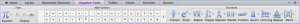
The Word 2011 help has lots of information about using equations, including plenty of details of how to create equations that will be able to be opened by older versions of Word.
Now, if you’re not talking about our built-in equation editor, then I think that you might be talking about the third-party MathType plug-in from Design Science. I don’t know what their plans are. I have my hands full in keeping up with what my team is up to, let alone other software vendors!
Thanks for attempting to address my question. I was actually referring to add-in for Word and OneNote 2010.
Thanks for clarifying!
That add-in is not a part of Word 2011. So send us feedback about why you want it. Be verbose: tell us exactly what you want and why you want it. For example, tell us what you can do in this that isn’t possible in our equation editor, and don’t forget to tell us what you’ll do since you can’t get it in Word:Mac.
A decent equation editor will be the selling point for me.
Just to clarify, I’ll be able to use LaTeX commands (or close to it) like I’m able to in 2010, right? So if I want to write alpha^2 I just type: (start equation alt+=) \alpha^2 and the greek letter and superscripting will be applied when I hit the space bar?
I cannot believe that Microsoft are unaware of the mess that has been made for anyone wanting to have a sophisticated editor for mathematical symbols. Word 2004 had its own equation editor and many of us upgraded to MathType to have more control.
I refer to the possibility of having preferences for MathType, so that one can, say, have the main text in one specific font size and then switch preferences to have another size in displayed text.
I refer to the use of Visual Basic which enabled macro commands, such as changing the style of all the equations in a file instead of having to do them one by one.
I refer to the certainty that a given equation can later be clicked upon and edited, not changed into an ineditable graphic.
All of these worked in Word 2004 using MathType. Then along came Word 2008 which lacked visual basic and all the above broke down.
I looked to Word 2011 to return to visual basic and get back some of these facilities, but no.
Now I have complex equations in a 500 page book, many of which changed into ineditable graphics in Word 2008 and now it is worse in 2011.
Please let us have some of the simple facilities mentioned above.
Many of us in academia are forced to submit papers in Word compatible format and we cannot do it in maths where the equation facilities are not only inadequate, they are getting worse with each release.
David Tall
Emeritus Professor in Mathematical Thinking
University of Warwick
UK
Please submit product feedback to tell us how much this matters to you. Those who make the decisions (as opposed to me as a member of the technical team!) pay a lot of attention to that product feedback in making decisions about what goes into future service packs and releases. Posting a comment here results in me saying in a meeting “hey, this one guy once said something in my blog about this”, whereas submitting product feedback means that your voice gets counted along with anyone else who’s said the same thing in there, and it doesn’t rely on my ever-faulty memory (or, for that matter, me being in the right meeting at the right time) to be included.
I have installed the released version of Office Mac 2011 and there is no equation tools tab in Word 2011. When I insert an equation, I get a control that looks like a text box, but the tab you show above (as a sub-tab of document elements) does not appear, and I cannot seem to invoke it at all…. did this feature not make the final release?
If not, that’s very upsetting, as it’s still being touted as a major feature on the Word 2011 site (microsoft.com).