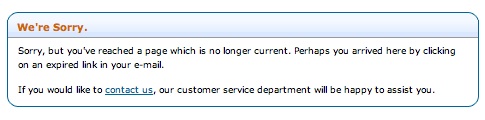Scouring the Internet for a good deal isn’t new. It’s easy(ish) to compare prices online and find the best one. Some websites have been compiling daily lists of good deals. Consumerist has posted morning deals to its website for ages, and MyPoints has its daily deals too.
Now, daily deals are all the rage. They’ve evolved from the lists of deals that someone has dug up into offering specific deals tailored to someone’s location or interests. There’s Groupon and its ilk, with their focus on location. There’s also the interest-based ones such as Fab and Bookperk. Each of these daily deals has a different user experience.
So far, I’ve purchased a couple of local daily deals. A Groupon came up for Books Inc, a bookshop that is about four blocks from my home. PurpleTie, the dry cleaner that services my office, also offered a Groupon that I jumped on. Groupon made headlines with their Nordstrom Rack coupon, which I took advantage of (along with the rest of the world). In total, I’ve bought six Groupons. Likewise, I’ve purchased some from LivingSocial: a manicure, a gift certificate to Amazon, a deal for Amoeba Music.
All of those daily deal website emails get filtered off to a folder, and I scan the subject lines to see if there’s anything of interest. Generally, though, they go unopened. I find them pretty repetitive. I don’t want to try every restaurant in the San Francisco Bay Area, and I really don’t need multiple photography classes. I only open them if one catches my eye, both for being close enough to my home and of matching my interests. I probably don’t even open one of these emails per week.
There are several reasons for this. Aside from their repetitive nature, most of these daily deals are unknowns. In exchange for a (sometimes steep) discount, I’m usually taking a risk on an unknown. If you look over the list of ones that I have actually purchased, I’m much more likely to purchase them if it’s for someplace with which I’m already familiar. Another aspect is that I’m not actually purchasing something, but rather a voucher to redeem at some later point. This means that I have another hoop to jump through later.
Take the example of the LivingSocial manicure voucher that I purchased. The user experience of redeeming the voucher was such a huge hassle. The merchant wouldn’t accept walk-ins. I wouldn’t mind that if booking an appointment were a more reasonable process. They didn’t even call back for three weeks when I tried to book the appointment, and no indication given that there would be such a delay. When I finally went to the appointment, the experience was horrible. Even at a discount, the manicure wasn’t worth the cost. As a result, I’m now much less likely to purchase from LivingSocial again.
On the other hand, I’m much more engaged with the interest-specific daily deals. There are two that I read every time they appear in my inbox: Fab and Pop Market. I’ve purchased six things through Fab in six weeks, and have been very happy with all of my purchases. Fab bills itself as “daily design”, and I think that I’ve figured out why they’ve gotten so much of my business lately.
While Fab is a daily deal mail, their offers actually last for 3 days. This means that I can see something on the website and let it simmer. I’ve missed a couple of things because I didn’t jump fast enough, of course, but it’s been rare. I don’t feel pressured to make a decision at this very instant, which is another reason that I often let other daily deals pass me by. I generally consider my purchases (which is why I’m still wibbling over which new Mac to buy), so unless a daily deal is an absolute must-have, I tend to let them go. With three days, I have more time to consider whether it’s something that I should actually buy, which perversely means that I buy more. Further, since there’s new items coming up daily, I have an opportunity to reconsider the deals from the previous two days, which has also resulted in additional purchases.
Pop Market is somewhat similar in its execution. While Fab focuses on design, Pop Market is all about music. Given my CD-buying habit, Pop Market is perfect for me. They do a mix of daily deals and week-long deals. They publish the artists for their daily deals in advance, which gives me some insight as to whether I’ll be interested. For their week-long deals, they’re centered around a theme (this week: anniversary editions, Sun Records alumni, complete albums collections). My main complaint is that their deals are often good but not great. When I’m on the Pop Market page, I’ve also got a browser tab open to Amazon. Sometimes Pop Market wins, other times Amazon wins. I can’t rely on Pop Market having the best price, which seems to defeat the purpose.
Additionally, these sites are giving me something now, whereas Groupon et al are giving me something much later. In many respects, Groupon is just giving me another item that I have to add to my task list: remember to use the Groupon before it expires. On Fab and Pop Market, I’m buying an item. On Groupon, I’m buying an opportunity to purchase a service or item. My to-do list is long enough without having to worry about using a voucher before it expires.
In all, the user experience of the interest-based daily deal websites has been significantly better than the location-based ones. I wonder if that will change.