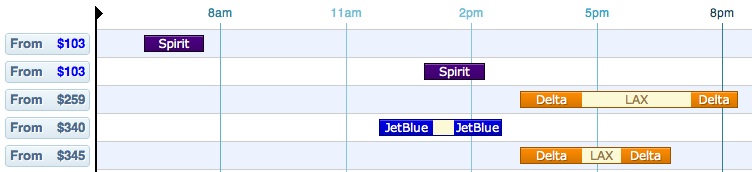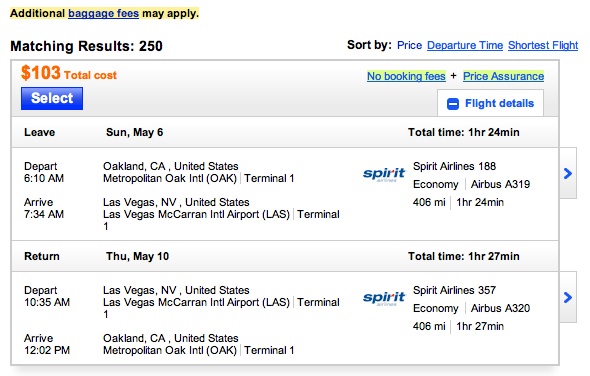I’ve been in love with the user experience of Hipmunk. They’ve quickly become my go-to for flight searches. I love their data presentation. They show you, clearly and crisply, how long your flight will take, when and where your layovers are, and how much your flight costs. And their default sort is by “agony”, which they say is a combination of price, duration, and number of stops. Seriously: go try it. I’ll wait.
My husband‘s mother is currently visiting, and decided at the last minute that she wanted to visit Las Vegas. So I went to Hipmunk and looked at flights. Neither SFO nor SJC were great. I tried OAK, which I never use, just in case something awesome came up.
And something awesome did come up: $103 from OAK to LAS. That was less than half than what I was seeing from SFO or SJC, so I booked it for her.
Now, one of the things that I like about Hipmunk is how good they are about showing me information that I care about. This screenshot doesn’t show it, but they show which flights are wi-fi enabled. I love that they show which airline handles each leg and what the layover looks like.
But this time, Hipmunk let me down. They left out a piece of crucial information: Spirit Airlines hates its customers. Spirit has a whole page on its site dedicated to its optional fees. Somehow, in Spirit’s world, carry-on luggage has become optional. It’s thirty bucks for a carry-on bag, and it took quite a lot of digging for me to determine what carry-on bag means. This site says that it doesn’t include “personal items” like purses, briefcases, and small backpacks.
Baggage fees became the norm some time ago. But carry-on fees are unique to Spirit, and Hipmunk should’ve disclosed that to me so that I could factor that into my purchase decision. For that matter, given how utterly obnoxious it is to charge a fee for carry-on luggage, I think that should be considered as part of their “agony” algorithm.
Now, Hipmunk doesn’t actually do the sale of the ticket. To complete the transaction, they sent me to Orbitz, which shows me this:
Orbitz tells me that “additional baggage fees may apply”, which is what they say for pretty much every itinerary that you could purchase from them. They had an opportunity to tell me about Spirit’s customer-hating policies, but instead they wimped out behind their generic link. That generic link, by the way, takes you to a page where you have to select your airline to view their baggage fees.
At no point in this process was it disclosed that Spirit’s policies are quite different from other airlines, even though there were multiple opportunities to do so. I only happened to find out about it because a news article went by on twitter which mentioned that Spirit is raising its carry-on baggage fee. That prompted me to go look, and thus find out. I’m glad that I found out in advance, otherwise my mother-in-law would be standing at OAK on Sunday paying $40 to carry her bag on board the airplane.
The carry-on fee fundamentally changes the cost of the airline ticket. I think that the vast majority of travellers have both a personal item and a carry-on. Personally, the only times when I’ve travelled with just a laptop bag as my personal item were the days when I would fly back home that night. So if we add in $30 each way for her flight, the cost of the flight just went up 60%. Yes, it’s still less expensive than the other airlines. Had the real price of the flight been disclosed to me up-front, I wouldn’t be so cranky. I’d still be appalled that there’s an airline doing such a thing, but I wouldn’t be upset about finding out about it after the fact.
Hipmunk, Orbitz: I expected better of you. I hope that you update your results to show that Spirit behaves in this fashion so that I can know the true cost of the ticket when I book.
And now, I’m off to explain to my mother-in-law that she’s got to pay a bit more for her flight, and try to come up with a way to explain Spirit’s policies other than “pure evil”.