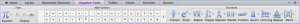Chris asked:
Does Outlook 2011 support calendar sync to sync services like Entourage did?
You’re correct: Entourage supported contacts and calendar sync via OS X Sync Services. Some heavy-duty users experienced recurring issues with self-duplicating items, which made for a pretty painful experience.
To avoid these issues, we rebuilt our Sync Services support from the ground up for Outlook. We set a very high quality bar, with the goal of avoiding those issues that our Entourage users faced. For our initial v14.0.0 release, we got there with contacts. But we didn’t get there with calendar. Close, but no cigar. Close wasn’t good enough, so we held off. We wanted Outlook to be the most awesome Outlook ever. We decided that we’d rather not support it on the initial release rather than have a version that didn’t meet our standards.
We will add calendar sync in a future update. I don’t have a date to share yet for that. The team is working hard on it, and I’ll post when it’s ready.